(c) 2015 and 2018 Malachite Publishing LLC
UPDATE AND BACKGROUND: A few years ago, a site called kboards.com had an area called The Writers Cafe, where many indie authors got together to help each other. It was the halcyon days of indie publishing, before KU and scammers, before other, more mercenary tactics began to dominate the marketplace. I found kboards when I needed it, a lot, and the lovely authors there (including Julie JA Huss, Deanna Roy, Deanna Chase, Debora Geary, Sara Reine, Olivia Rigal, and many others) shared their successful tactics and stories, freely and openly. It gave me hope as a writer again. I've often said that romance readers saved me as a writer. These were the people who held my head above water until I could grab the rope.
To give back to kboards, when I began to find success, I wrote this post about how to publish on Google Play Books. GP was very new to indie publishing then. When I first started publishing there, you had to upload a spreadsheet and perfectly named files in order to get your books up. Finally, they instituted a dashboard like some of the other retailers had that made it feasible for non-techies to publish there.
So, I wrote this huge post to give back to the kboarders who had helped me.
Recently, the Kboards forum and site were bought by another company, one known for ruthless tactics with authors. They inserted a rights-grab clause in the kboards Terms of Service that essentially said that anything on their site, even when published under the prior TOS, was now copyrighted by them, and they owned it, and could do anything they wanted to with it, including sue people for publishing their own work.
I deleted my account and everything on there as fast as I could. If you're an author, you might want to consider your presence there. There had been prior problems with kboards, including members suing other members for defamation and other crazy stuff, so I'd been away from there for a while, anyway.
People started PMing me over Facebook, saying that they needed the Google Play Uber-Post and the information in it. So here, on my own blog, I am now republishing TK's Google Play Uber-Post in all its glory. Hope it helps.
~~~~~~~~~~~~~~~~~~~~~~~~~~~~~~~~~~~~~~~~~~~~~~~~~~~~~~~
My Dear Husband (DH) thinks that I am nuts for writing this post.
He thinks I'm pimping out the Google Goose that is laying the Golden Google Eggs.
Perhaps I am, but (A) I think DH is still in the zero-sum mindset of publishing, and (B) I don't think DH realizes how much help I have received from KBers. This is my humble attempt to begin to repay that debt that I owe y'all for your encouragement, your support, your friendship, and your generous help. I was in a bad place two years ago. My traditional publisher had gone bankrupt during the Great Recession. I had gone underground for a few years to drag The Kid out of an autism pit. I wanted to write, but I was in a dark place. You guys got me through it.
I will update this thread with new figures and ideas as I can.
MY EXPERIENCES WITH GOOGLE PLAY: OVERVIEW
I know some of you are Google-phobic; however, y'all should keep an open mind. You may be leaving a significant chunk of money on the table.
I'm making between 2x – 5x at Google Play compared to Amazon for The Devilhouse Books. I'm quite disappointed with The Devilhouse's sales at Amazon, and I'd be a sad puppy about now, but for Google Play. This post is an uber-post of my experiences with serializing an erotic romance novel and my experiences in Google Play.
THE GOOGLY PROBLEMS: PRICE-GOUGING AND LOW ROYALTY PERCENT
Google�s motto: Don�t be evil.
My motto: If they�re being evil, be evil back.
PROBLEM 1: The main concern that everyone has with Google Play is price-gouging. They take your price and whack a percent off. If Amazon (or others) sees this price and matches it, you can set yourself up for a game of price-match whack-a-mole.
STRATEGY 1: My major strategies for dealing with Google Play�s price-gouging is to (A) account for gouging in setting my price, (It appears at this time that Google does NOT price-match then gouge. Price reductions all seem to be ~23%. See chart below to determine initial price for your book.)
PROBLEM 2: The second problem that people tend to have with Google Play is the low royalty, which is generally ~52%. This is less of a problem than you might think for two reasons.
STRATEGY 2: Firstly, this royalty percentage is across the board, including 99c books, so for prices set <2.99 or >9.99, Google has a higher royalty than Amazon. Secondly, the royalty is paid based on your SET price, NOT the discounted price. After the Google discount, royalties for all books, especially those at $1.99 or higher (see below) are quite competitive.
PRICE DISCOUNTING AT GOOGLE: CAVEAT: YMMV
This list is experimentally derived by TK and other KBers.
Set Price = Discounted Price
99c = no change (royalty = 52%)
1.49 = no change (royalty = 52%)
2.49 = 1.92 (Discount = 23%. Actual royalty = 67%)
2.99 = 2.09 (Discount = 30%. Actual royalty = 74%)
3.49 = 2.65 (Discount = 24%. Actual royalty = 68%)
3.94 = 2.99 (Discount = 24%. Actual royalty = 68%)
3.99 = 3.03 (Discount = 24%. Actual royalty = 68%)
4.50 = 3.44 (Discount = 23.5%. Actual royalty = 68%)
4.99 = 3.82 (Discount = 23%. Actual royalty = 68%)
5.18 = 3.99 (Discount = 23%. Actual royalty = 68%)
5.25 = 4.04 (Discount = 23%. Actual royalty = 68%)
5.99 = 4.61 (Discount = 23%. Actual royalty = 67.5%)
6.48 = 4.99 (Discount = 23%. Actual royalty = 68%)
9.99 = 7.99 (Discount = 20%. Actual royalty = 65%)
8.99 = 7.52 (Discount = 16%. Actual royalty = 62%)
15.99 = 9.99 (Discount = 37%. Actual royalty = 83%)
Other List to Get Prices to Match Amazon: Found on the Innerwebz
Amazon Price = Input this price into Google
1.99 = 2.40
2.99 = 3.93
3.99 = 4.99 (Note that this contradicts the experimentally derived data above.)
4.99 = 6.48
5.99 = 7.78
6.99 = 8.32
SOME ADVANTAGES OF GOOGLE:
Worldwide distribution: Google Play is available in around 40 countries. That�s a paragraph of two-letter country codes. I�m huge in Finland, Belarus, and South Africa, like multiple sales every day. Australia, Great Britain, Canada, and the US are my biggest markets by far.
Small pond. Fewer fish. About 5 sales/day for a unit will land you on the bottoms of the lesser-populated Top Charts, like Fiction & Lit > Short Stories. This leads to increased visibility and higher sales. I have 8 units on that particular chart at the current time, including #1 (my freebie), which means I�m ahead of Alice Munro, Junot Diaz, and 5 people I did my MFA with. (Hey, you have to take your cold-blooded smugness where you can find it.) It takes about 15 sales per day to pop onto the bottoms of the bigger charts like Romance > General or Romance > Contemporary. Exponential sales growth beyond that is needed to move up the charts.
Royalty statements are often posted by the 3rd day of the following month and have been very accurate.
Readers are nicer. It�s the anti-Goodreads. Reviews are often very short but sweet. My favorite is “Awesome.” That's it. Just “Awesome.”
Bestseller charts are not updated like Amazon's at all. It might even be a weekly average. This means less churn, so when you get onto a chart, you tend to stick there, even if you have a bad day or two. It also means that it takes a while to move up or get on a chart.
It will cure your sales OCD. See below.
SOME DISADVANTAGES OF GOOGLE:
No real time sales data. Indeed, I wait 48 hours after midnight of a day to declare the numbers final, so I input sales data for November 1 on November 4. Sales continue to trickle in from around the world for that long.
Bestseller charts are not updated like Amazon�s at all. It might even be a weekly average. It can take 3-5 days of good sales (30+/day) to pop onto a chart. One day of great sales may do nothing. Thus, �
Ads have little effect. I have found nowhere to advertise that helps Google sales or that even has Google sales links, though I do very little/no advertising.
You have to download a spreadsheet every day to see your sales. The interface isn�t too bad to do this.
Sometimes, sales reporting gets stuck. I�ve seen sales reporting stuck for as long as 8 days, then it took 5 days to fill in and catch up to the day + 48 hours. This does seem worse around the 1st of the month.
Daily royalty statements, while included in daily charts, are often not in USD. Do not get excited about seeing 8800 on your daily royalty statement. It�s rupees.
GENERAL NOTES ABOUT THE GOOGLE PLAY BOOK CATALOG / DASHBOARD:
If your book�s status says “Needs Action,” then you need to do something to it or it will never, ever publish. Hovering the cursor over it will generally give you a pop-up window with info. Otherwise, click the title, then on the Dashboard, click “Google Play Settings” on the left. If the button on the top says “Live on Google Books” or “Needs Action,” clicking on it should give you a clue what to do.
There are 3 places that have to say WORLD. Make sure there are no spaces before or after WORLD, and no quotation marks.
3 Places:
Book Catalog > Google Play Settings (top)
Book Catalog > Google Books Settings (top)
Payment Center > Sales Territories (middle of page)
REPEAT: You need to type in “WORLD” in all caps, no quotation marks, wherever it asks for “Territories.” That's right at the top of the page for “Google Play Settings” and the second box under “Google Books Settings.” You need to set up the “Payment Center” (far left menu) for all territories. Again, type WORLD.
Make sure you push the “Save” button at the top of each of the pages when you make changes to a book under “Google Play Settings,” “Google Books Settings,” or “Upload Content.” Otherwise, it doesn't stick.
It takes at least overnight to upload and change stuff, like they have a 2AM “compile” or something. This has been faster lately. It used to be 5 days.
“PRICE MISSING OR NOT APPLICABLE” ERROR MESSAGE:
If your error message says “Price Missing or Not Applicable,” this is Google Help's reply:
“I checked your account and found that you've not linked your payment profile with your sales territories due to which you are getting “Pricing information is missing or not applicable” error.
To do so, please visit the “Payment Center” in your account and find the “Sales Territories” section.
Click the “edit” button beside the sales territories, select a payment profile from the drop-down menu, and click Save Changes.
Status of the book will change to “Live on Google Play” within 24 hours of completing this step.”
FILES YOU NEED TO UPLOAD TO GOOGLE PLAY AND NOTES:
Make sure you have ready to upload:
– A PDF of your book, including the cover. I did mine in Word and just did Save As->PDF. Works fine. Make sure to change the meta-data (especially author and page title) in Word before you save via File->Info->Properties->Advanced Properties.
– An EPUB of your book, including the cover. I do mine at D2D using their meatgrinder because it always works. Sigil and Calibre have produced EPUBs with errors for me. I just run my google edition through D2D, naming it something like “Into the Desert GOOG” to separate it from the more generic ones going to iTunes, etc. I enter all the keywords, author name, etc. I set the release date for a year in the future, just in case. Then I download the epub and run it through epubcheck, even though D2D epubs are always clean. After I'm satisfied with the copy, I delete the GOOG edition from D2D so as not to clutter up their servers. (But I go through them for BN, Kobo, and iTunes, so I don't feel guilty.)
– A cover as a JPG. Have not found size limits. I use the same as for Amazon, 1563 on the shorter side. You CAN use 3D covers for boxed sets.
SALES STRATEGIES:
In general, darned if I know, but I think it�s a small pond, few fish situation.
PERMA-FREE. This works really well on Google Play. Make sure that you put keywords at the end of your book description (because there is no designated keyword entry box) and add the words �free� and �freebie� if free. (Increases downloads about 25%.)
Have not found any ads geared to Google, nor any effect from any ads on Google, but I have done very little. Considering their possibly-weekly average for sales charts, a daily spike may not help at all.
WHAT TO PUT IN ALL THOSE BOXES IN GOOGLE PLAY, PER TAB:
WEBSITE: https://play.google.com/books/publish
Account Settings for Google Play:
CLICK NEW FAR-LEFT TAB: PAYMENT CENTER
CLICK PAYMENT PROFILES � Set up a payment profile. This can take a while, but you can load books and sell while the process is ongoing. You cannot be paid until this is completed. You need a bank account, not PayPal. I use Capital One, which used to be ING Direct.
SALES TERRITORIES: WORLD US/USD
CURRENCY CONVERSION: TURNED ON (THIS ONE IS IMPORTANT!!!!!!)
NEW FAR-LEFT TAB: ACCOUNT SETTINGS
CONTACT INFO: Fill out all.
USERS: Your email addy — ADMINISTRATIVE ACCESS
SERVICE PROVIDERS (none listed)
TO PUBLISH BOOKS:
To add a book, in the upper left corner of your dashboard, click ADD BOOKS, then in the drop-down box, click ADD BOOK.
Fill these boxes in, and then it will appear on your Dashboard.
Once the title appears (instantaneous or up to 24 hours, faster lately,) then click on the title and start filling in the tabs as below.
NOTE: When copy/pasting from Word, use the right-click on your mouse to paste with �Paste as plain text.�
CAUTION: Do NOT put spaces before or after answers, especially for WORLD in categories or ENG for English in language.
(These settings for the Free Book �Rae Falling�)
In the BOOK CATALOG (Dashboard) tab:
Click the name of your book, then:
Click the TAB = GENERAL DETAILS:
ISBN or other identifier: the ISBN (though lately I've been using Google Keys, no problem)
BOOK FORMAT: eBook Only (unless you have a print book through Google Books.)
RELATED ISBNS: (none. ADD still showing) Use for print editions.
TITLE: Title filled in
SUBTITLE: fill in
CONTRIBUTORS: Author. Blair Babylon (This is kind of small and easy to miss. Find it.)
BIOGRAPHICAL NOTE: (Cut and pasted) You have to do this for every book. Make sure you do it.
SUBJECT: You can have up to 5 categories. Make sure to do some international ones like BIC. They sometimes change or weed your categories.
BISAC: Fiction/erotica
BISAC: Fiction/romance/suspense
BISAC: Fiction/short stories (single author)
BIC: Romance
BIC: Adult and Contemporary Romance
LANGUAGE: ENG
AGE GROUPS: 18+ years (If you have sexual situations or violence.)
PUBLICATION DATE: They do pre-releases now. Get it up there and let it pre-sale.
PAGE COUNT: I get this from Amazon or word count / 250.
DESCRIPTION: (cut and pasted) Enter your book description here. Make sure that you list keywords at the end of your book description (because there is no designated box). If you are perma-free, add the words �free� and �freebie.� If cut and pasting from Word, right-click on your mouse for �paste as plain text.�
SERIES NAME: Your series name, if applicable
VOLUME IN SERIES: Number of book in series, if applicable
PUBLISHER NAME: Your Publishing Company
Click the NEW TAB: GOOGLE PLAY SETTINGS
PRICES: Make sure no spaces before or after these entries
Units: USD
Price: Free (or price in USD)
Territories: WORLD
Click on: DISTRIBUTION SETTINGS:
ON SALE DATE: blank if immediate. Can now do pre-sales. BUT: Pre-sales accrue on the date ordered, NOT the date of release, which means no big bump for release day with pent-up orders. Just getting it up 1 day ahead of time to make sure it's available on release day may be your best strategy.
(for the following: __ = left blank. X = checked.)
X DRM enabled
X Show photos in eBook
__Only Display Flowing Text … Provided
X Include Scanned pages
Copy/Paste Percentage = 0%
Quality Reviewers: This is where you can enter email addresses of people whom you want to give your book to for free. Works great.
NEW TAB: GOOGLE BOOKS SETTINGS
Preview Type: 20% (default)
TERRITORIES: WORLD
Buy Link Text: Malachite Publishing
Buy Link (not entered)
Publisher website: enter page
Publisher Logo: (not uploaded)
Preview Details:
X Show photos in Preview
__PDF download allowed
No Preview before on sale date ___
NEW TAB:CONTENT FILES
Make sure you have an EPUB, a PDF, and a JPG of your cover.
Upload these 3 files. You can upload them all at once.
CHECKING YOUR SALES:
Analytics and Reports Tab
Boxes as follows:
Google Play Sales Summary Report
Date range = the day or time period that you want. Wait at least 2 days for accurate sales numbers. Today being 11/19, I just finalized the sales numbers for 11/16 and entered them in my Excel.
Pick countries = all.
Export complete report <- CLICK.
You will get an Excel-like spreadsheet downloaded to your computer. It's not nearly as bad as Smashwords, and you can set the date range for whatever you want, but it is a spreadsheet.
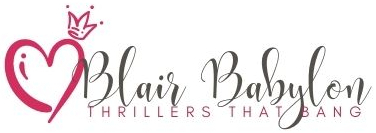

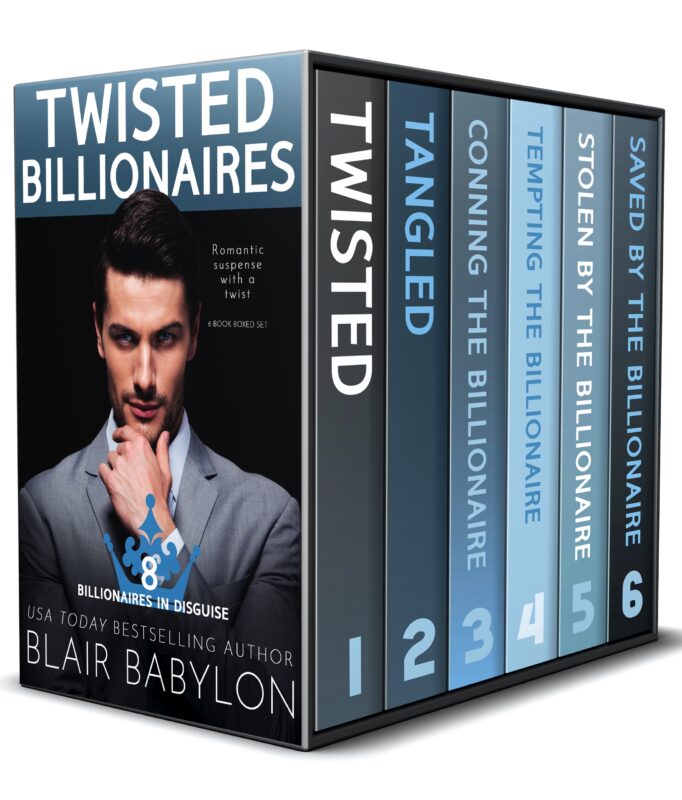

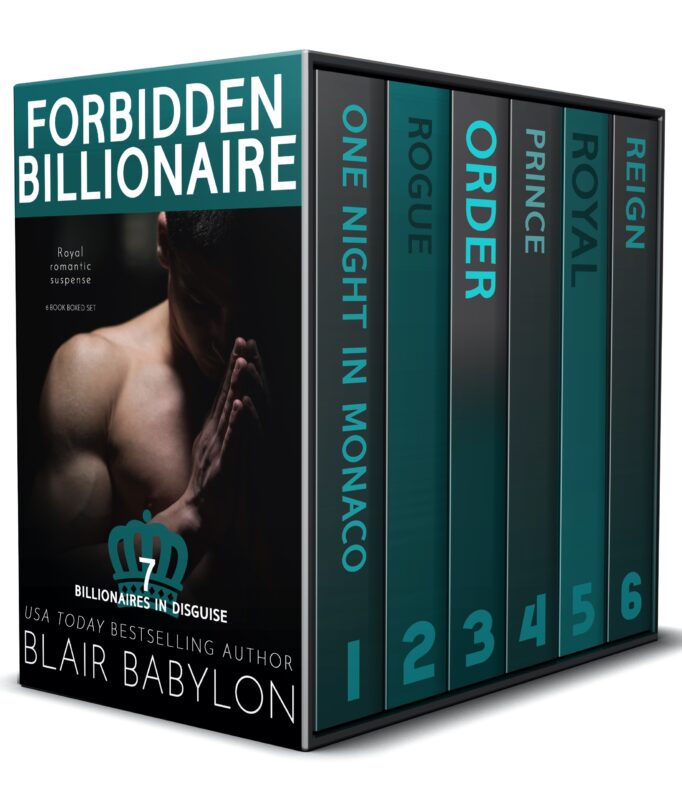
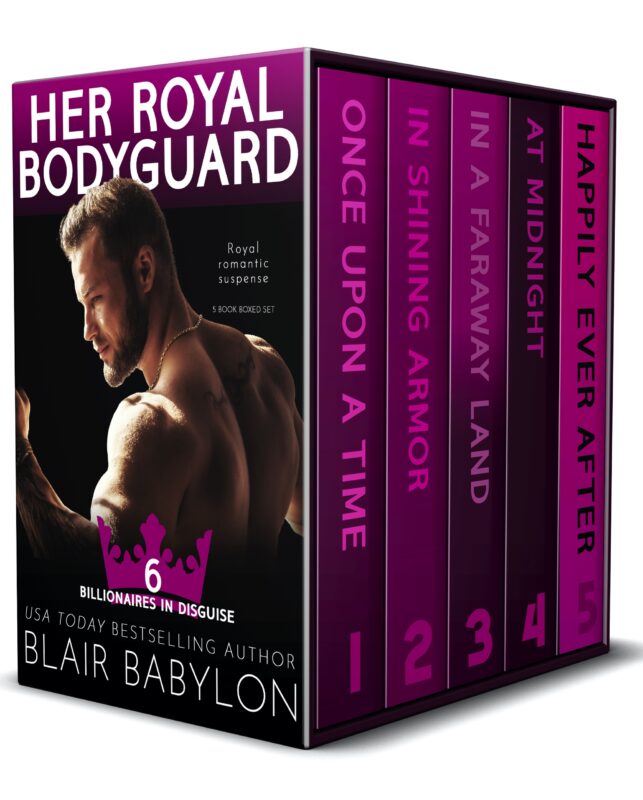
Thank you SO much! 🙂
Thank you SO much!
Very helpful, and thanks for reposting. 🙂
Thank you so much for all the guidance!